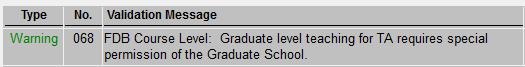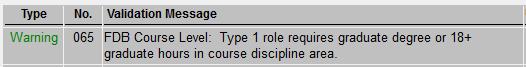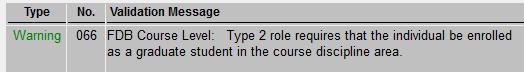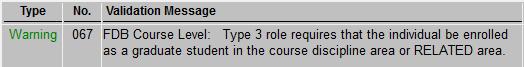The TA Credentials Database is a part of the Faculty Database and is used to monitor adherence to the Provost's Policy on TA Teaching Credentials (available for review below) and for institutional reporting to SACS. It is primarily used by the Graduate School and the administrative staff of the Directors of Graduate Studies. The TA Database issues warnings and error messages and helps colleges and departments identify assignments that may be inappropriate or may require additional approval of the Dean of the Graduate School, or may require further documentation of credentials.
TA Credentials Database receives input from many other systems. It is important to ensure your TA information is complete and correct in those systems. The graphic at the Connect Points Diagrams link below diagrams the systems that feed into the TA Credentials Database to create and verify the TA record.